Here’s my exact steps that I take to create digital content online. You can follow my strategy to help you grow your brand more quickly.

Marketing your brand can be very time consuming but it’s well worth it because if you do it well, it will lead to an increase in sales for your business.
When you are creating marketing, always remember the reason you are doing it is to grow your audience and sell more of your products.
As an online CEO, your job is to sell products.
Creating content is a form promotion. Creating content is all marketing.
It is easy to get suckered into thinking that creating content is your main job as an online entrepreneur, but creating content is a form of marketing that only exists to help you make sales.
Content creation can be very time consuming and people are telling you that you need to be everywhere and do everything.
I manage to spend just 2 days every month creating content, and out of those 2 days, I only work 3-4 hours per day creating that content.
The reason why I manage to spend such a small amount of time creating content is because I am good at repurposing my content.
Today I’m going to show you how I repurpose my content and appear to be everywhere, when really I am just sharing the same message to many different marketing channels.
My Name is Kath Kyle. I lead the Hustle-Less, Manifest-More Movement.
I help creators and change-makers manifest a massive audience and transform millions of lives by creating a Magnetic Movement using my proven Dream Business Framework©.
You can either read this blog post below or listen to the audio version. Click the button below to listen to my podcast episode and click here to subscribe to my podcast.
You can also watch a summary of this post in the video below if you just want the highlights. Click here to subscribe to my Youtube channel.
10 Step Digital Content Creation Strategy
There are 10 steps that I take to create and share my mammoth marketing and micro marketing on a regular basis.
For all of these steps I have templates and processes around everything which is how I get so much done so quickly.
My team uses Asana to create tasks, projects, deadlines, and checklists.
We also use Google sheets to store all of my blog post information, and editorial calendar, and Google Docs to write the blog post, emails and captions.
I normally create 4 blog posts each month. From these 4 blog posts, I also create 4 podcasts, and 4 videos. This is my mammoth content that I share everywhere. I also create some micro marketing content that is derived from my longer form content.
I create 2 pieces of mammoth content each day and spend 2 days in total on content creation which makes 4 pieces of content.
I post one mammoth marketing piece per week, and one micro marketing piece per day.
I do change my mind about my strategy but I’m just sharing my strategy right now if you are looking for some inspiration for creating your own strategy.
The most important thing is that you create a strategy that’s right for you and feels good for you.
Here are the 10 steps involved in my digital content creation strategy.
1. Create A Blog Post
I am first and foremost a writer. Writing is how I get my thoughts together, and I love to see the structure of the content on the page in front of me so I can see how it all flows together.
I write all of my blog posts in Google Docs which are then copied into my WordPress blog and formatted on there by my team.
Google Docs makes it very easy to share content with other people. I have a blog post template that I use every time to create my blog posts. This template makes it as easy as filling in the blanks.
If you’d like to see all of the steps that I take to get my blog post to the standard where it is likely to show up on the first page of Google, I have an in depth blog post that walks you through the whole process.
{READ THIS: How To Get Your Blog To Show Up On Google (And How Long It Takes)}
If you are more of a speaker than a writer, I suggest you start by creating a video or a podcast first and getting that transcribed into a blog post. Either way, I want to encourage you to create a blog post because a blog post is an asset that is owned by you, and is likely to be your biggest source of traffic in the future.
2. Create A Podcast
As soon as I’ve created a blog post and it’s fresh in my head, I record a podcast version of it. This is easy as I just adlib my content that I’ve already written and add some more personal information into it to make it more personable and engaging.
I edit my audio which doesn’t take very long, and add some intro and outro music to the start and end of my podcast.
To create my Podcast I actually create a video version of it because sometimes I just share the video of the podcast on my YouTube channel.
To record my videos I use Screencast-o-matic because it is very easy to record either a video of you, your screen, or a combination of both. I just find the editing capabilities very easy to use and it speeds up my editing more than any other tool that I’ve tried.
3. Create A Video For YouTube
The next thing I do is to create a much shorter version of my podcast, but record it as a video instead. I use Screencast-o-matic and either record myself using my webcam, or I record my screen.
I don’t go into as much detail and aim for around 10 minutes of content. I want my videos to be shorter than my podcasts.
I don’t end up making many edits to my video because I’ve already written the blog post and recorded the podcast, so the content is so fresh in my head, this is a very fast process.
What I used to do is to create a long video version of my podcast, extract the audio for my podcast, and then cut out big chunks of the long video for my Youtube video. But now I actually find it faster to record a whole new short video than to edit a much longer one and decide what to leave in and cut out.
If my podcast ends up being very short, sometimes I do still use the same version which saves even more time.
4. Embed The Podcast And Video In My Blog Post
My assistant creates my blog post on WordPress, uploads and schedules the video to YouTube and uploads the podcast to Buzzsprout who are my podcast hosts.
From there my assistant grabs the embed codes and embeds both the video summary and the podcast directly into my blog post.
It provides a great multimedia experience to your audience to give them all 3 forms of media in one blog post. For those who don’t want to read your post, they can effectively get it read to them in great detail, or just get a summary of the whole post in video format.
I have started many blogs and this is the first time I have made a habit of creating podcasts and videos for every single post.
Another benefit that I have noticed is that people stay on my blog post much longer since I started embedding rich media into the blog post. My most popular posts have an average duration of between 5 and 8 minutes, which is really long for a blog post.
5. Share The Blog Post On Pinterest
The next thing my assistant does is to create 10 different images to share on Pinterest.
I write 10 different titles for each blog post. This is text that we overlay on top of an image on a vertical pin image.
We then drip out those pins at different times on Pinterest using an app called Tailwind. Tailwind make it so easy to schedule different pins at different times.
Creating more than one pin per blog post means you have more opportunities to share your pin, and you can test different titles and see which one is the best.
To create the images, we use Stencil App. Stencil App make it really fast to create an image. You can literally create each pin in seconds. As soon as I started using Stencil App I never looked back. I have tried all of the other major image apps including Photoshop and Stencil App beats them all hands down.
6. Share The Blog Post On Social Media
My assistant then creates a square image to promote the blog post on social media using Stencil App.
I copy some of the text from my blog post to use as a caption for social media.
We use Buffer App to schedule the post to various different social media accounts.
We share the blog post to the following places:
- Facebook page
- LinkedIn profile
- Instagram Feed
7. Share The Blog Post With My Email List
I then write an email to my list and what I normally do is copy and paste the introduction from my blog post into the email and then link to my blog post.
I have been experimenting with sharing links directly to my podcast and my videos but most of the time I just like to link straight to my blog posts because that is the hub where people can find the text, audio, and video.
I want people to visit my website rather than someone else’s website like YouTube because YouTube is very distracting.
The email list provider that I use is Active Campaign. I have tried most of the main email list providers and Active Campaign is great for both beginners and has all of the advanced features you could ever want. I find it easy to use and it’s a very reasonable price.
8. Link To The Blog Post From My Existing Blog Posts
When you create links to your blog post from some of your existing blog posts this can help Google to find your new content more quickly, and it also sends a signal that this content is valuable because you are linking to it from other places.
I also link to my blog post so people can find my blog post from some of my other blog posts that will be currently getting more visitors.
9. Create A Short Video About My Blog Post
The next thing I do fairly often, is to grab my phone and make a very short video with one of the main points from the blog post. This video is usually between 15 and 60 seconds long.
I’m not one for doing dances to music etc. but I generally just keep it simple and talk about one of the points from my blog posts.
I really want to help people get insights and solve their problems, and I think keeping it simple is the best way to do this.
10. Share The Short Video About My Blog Post
With this short video that I’ve created I then use my phone to share it to:
- TikTok
- YouTube Shorts
- Instagram Reels
- Instagram Stories
- Pinterest Stories
I don’t expect to get direct traffic back to my blog post from these videos, but it broadens my reach and helps my message to help more people.
Next Steps
Now that you know how to create a digital content creation strategy, would you like to know how to grow a tribe of millions with your message?
The best way to reach millions of people through your business is to start a Magnetic Movement.
A movement totally puts your business on the map and creates a massive amount of desire for your products.
I have reached multiple millions in my business by creating massive movements and I am now revealing the secrets to my method in my brand new masterclass.
A movement totally puts your business on the map and creates a massive amount of desire for your products.
Click here to download your free copy of my ultimate guide
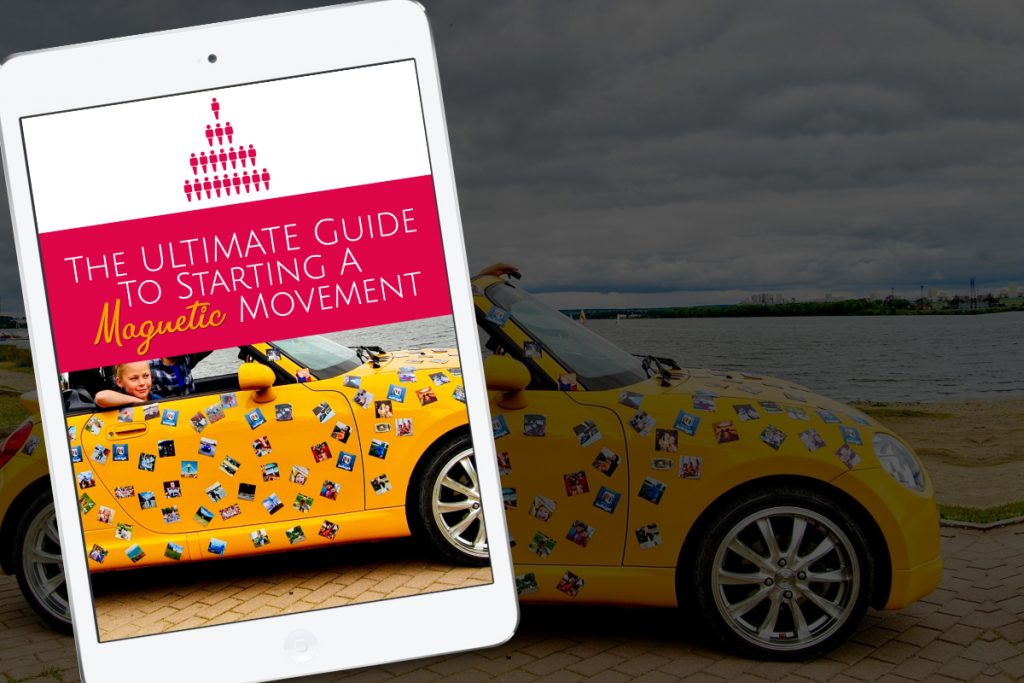
What if I told you that you could create your Magnetic Movement in just 30 days using FREE easy-to-use tools, and get millions of eyeballs on your products?
I am walking you through the exact steps to coming up with an idea for a movement that will make your business unforgettable and make your message go viral.
This masterclass worth $77 is called Moving Millions and it’s part of my Dream Business Movement program, but for a limited time only I’m giving you free access to it.

The information that I’m sharing in this action-packed masterclass is so valuable you are going to want to take notes.
Click here to get FREE access to my Moving Millions Masterclass for a limited time only
Now it’s your turn to go and put your STAMP on the world.
Conclusion
Business Growth is a massive passion of mine, and I have many more posts and videos to help you reach your goals so stick around and see what else I can help you with by checking out the links below.
Related Resources You Will Love
- How To Go Viral Online And Reach Millions With Your Message
- How To Build An Online Business Without Social Media
- How To Get Your Blog To Show Up On Google (And How Long It Takes)
- My Digital Content Creation Strategy For Growing A Brand Fast Online
- Free Content Vs Paid Content: The Ultimate Strategy
TAKE YOUR MANIFESTATION TO THE NEXT LEVEL
Products
✔️ MANIFEST YOUR PERFECT DAY COURSE: Manifest the life of your dreams and live your perfect day every single day. Click here for access.
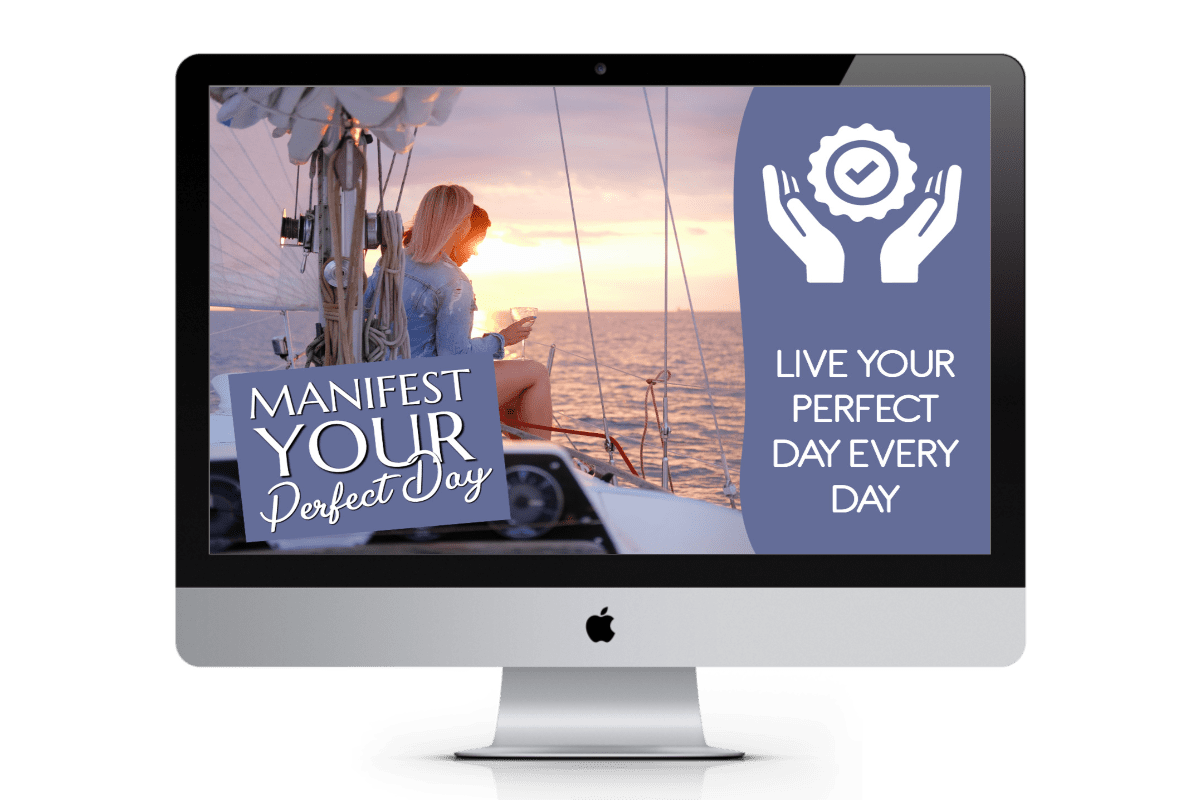
✔️ BUSINESS MANIFESTATION CLUB: Manifest a MASSIVE, engaged, and positive FOLLOWING, and MANIFEST the MONEY you desire using never-seen-before manifestation techniques that will transform your results in both your work and your life as a whole. Get a FREE 7 day trial

✔️ DREAM BUSINESS MASTERY: Get access to ALL of my current and future products. This is my entire system to take you from your current reality to business mastery. Learn more by clicking here

✔️ STAMP GOALS BOOK: Put Your STAMP On The World In 30 Days And Finally Achieve Your Goals. Grab your copy by clicking here

✔️ ALL PRODUCTS: See all of my products and courses by clicking here.
Free Gifts
✔️ MANIFESTING WITH REVERSE MEMORIES GUIDE: Creating Reverse Memories Is The Best Way To Guarantee Your Desires Will Manifest In Reality. Click here for FREE access.
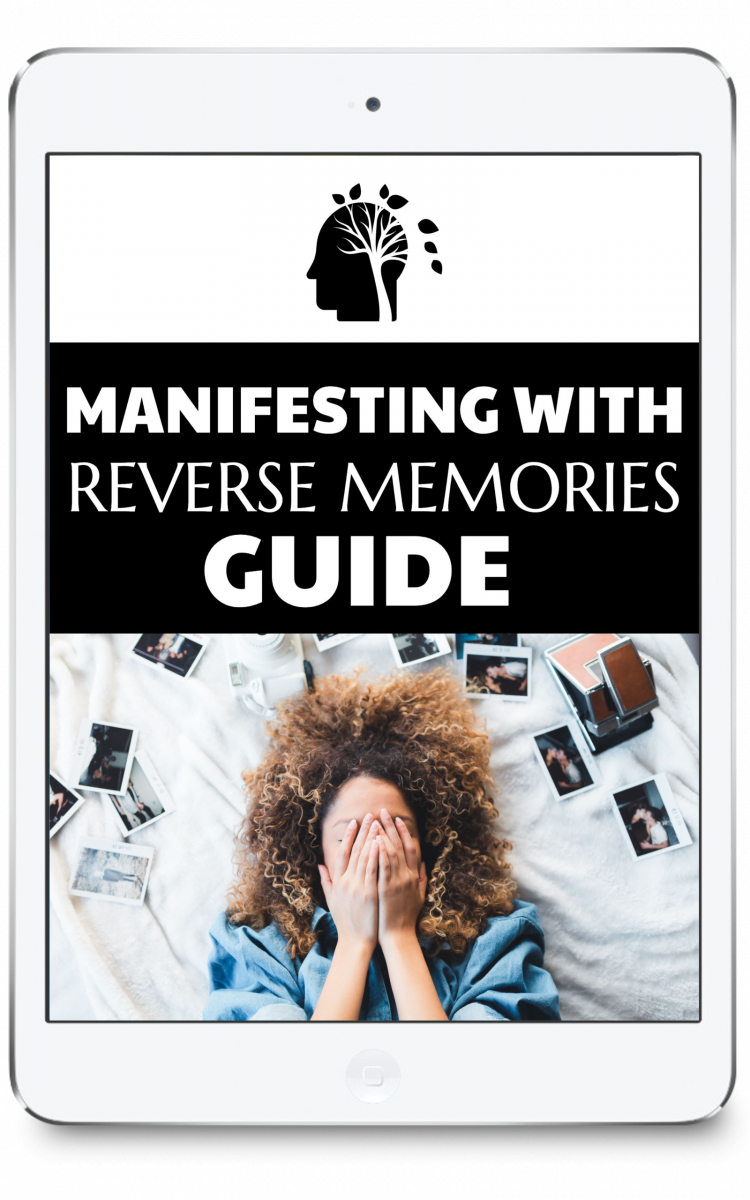
✔️ 10 MINUTE MANIFESTATION MEDITATION: This powerful 10 minute manifestation meditation will reprogram your subconscious mind and is guaranteed to bring your manifestation into your physical reality. Click here for FREE access.
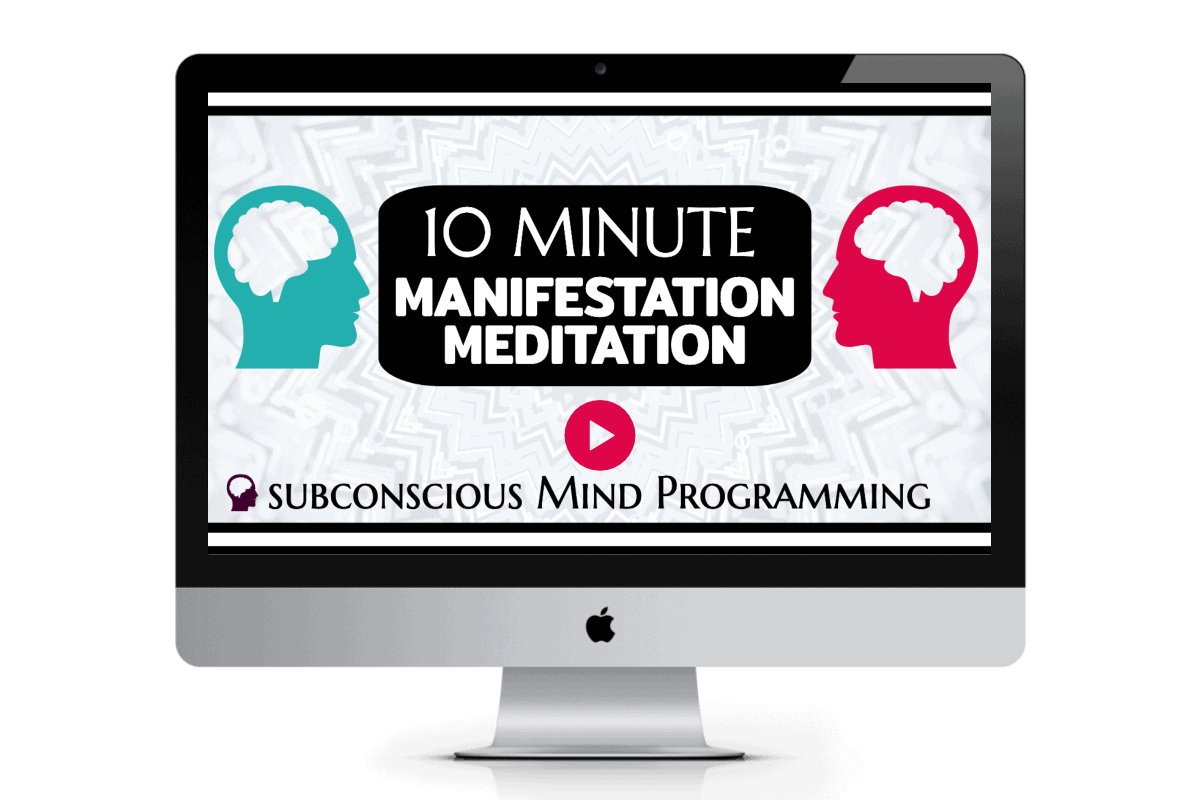
✔️ MANIFESTATION MILESTONES BOARD PACK: MANIFEST FAME, FORTUNE, and FOLLOWERS by creating a vision board and achievement board to manifest business milestones. Click here for FREE access.
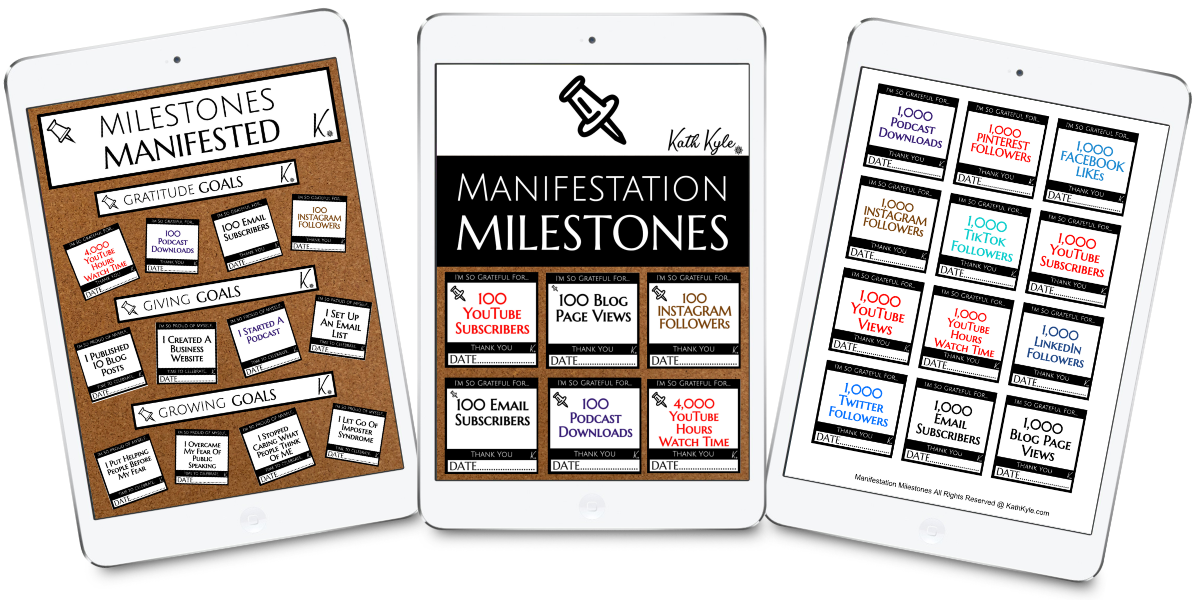
- How To Pray 🙏 - October 25, 2022
- NO COMPLAINING Challenge 👏 - October 24, 2022
- I Read 500 Books 📚 To Learn These 3 LIFE LESSONS… - October 13, 2022



Leave a Reply